Brief Introduction to Computer
Computer The word computer is derived from the English word "compute", which means "to calculate", that's why it is also called a computer, its invention was to calculate, in the old time the use of computer was only for calculation. But nowadays it is being used on a large scale in science and technology colleges, schools etc. With the help of it, entertainment education is being used in database preparation as well as in many other works, such as in banks, institutions, offices, personal works, shops, computers are being used extensively.
How Computer Works
The computer only does what we tell it to do, that is, it only follows the commands that are already put inside the computer, it does not have the ability to think inside, the person who runs the computer, The operator is the operator, and the person who creates the program for the computer is called a programmer.

A computer requires both software and hardware to function properly. In simple terms, these two complement each other. Without hardware software is useless and without software hardware is useless. Meaning the hardware commands are given from the computer software, the information about how to work in the hardware is already put in the software. There are many types of hardware connected to the CPU of the computer, the system software i.e. the operating system works in coordination between all of them.
The computer only does the work that we want to be done by it, that is, only it follows the commands which have already been given to the computer, it does not have the ability to understand, the user or computer operator who runs the computer. The operator is called, and the one who makes the program for the computer is called the programmer or coder.
Computers require both software and hardware to function properly. If said in simple language, then these two are complementary to each other. Without hardware software is useless and without software hardware is useless. Instruction is given to the hardware from the software to the computer, the information about how to make any hardware work is already inserted inside the software. Many types of hardware are connected to the CPU of the computer, by making coordination between all of them, the operating system works to make the computer run properly.
Full Form of Computer
- C-Common
- O-operating
- M-machine
- P-particularly
- U- Used for
- T-technology
- E-education and
- R-research
Main Parts of Computer
- CPU - central processing unit
- motherboard
- keyboard
- mouse
- monitor
- Hard Disk
- ram - Random Access Memory
- UPS - uninterruptible power supply
Monitor
Monitor:- Monitor is a standard output device, with the help of someone we work on our text document in MS Office, its use shows the display of all the programs of the computer. It is an output device. It shows the data after being processed in the computer.

keyboard
Keyboard = keyboard is a standard input device, it can have 101 to 108 keys, the number of keys in each keyboard can be different, it is used for typing in the computer, by this data is input into the computer, it is an input device, we only The computer can also be operated through the keyboard. Standard keyboard has 104 keys.
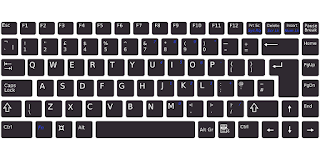
Mouse
Mouse: - Mouse is also an input device, with the help of mouse, we can operate the computer easily. Mouse simplifies the use of computer, it is a remote device in a way as well as an input device. It works on optical sensor to point arrow on screen to detect where is the mouse pointer is located. when we click on that position operating system detect and perform the operation. Mouse has three buttons left button, right button and a scroll wheel.

