Computer Memory : How Computer Remember?
Memory is the most important parts of computer system. It store data or information Just like human brain. It is physical device used to stored data or information temperary like RAM or permanent like Hard Disk or ROM. Memory is refers to RAM or "Memory" word is used instead of RAM but here we called memory is storage devices.

There are three types of memory in computer system
- cache memory (in CPU)
- Primary memory (RAM / ROM)
- Secondary Memory (HDD)
Memory and its types
Cache is the fastest memory in computer system. It is located inside the CPU. It is volatile .It access time is less than the primary or secondary memory. It stored the program or instructions that is to be executed in short period of time. It is very less in size as compare to other storage , it size may be 1MB, 128KB, 6MB etc according to CPU capacity. it has different level -

- L1 - This is the fastest in all the cache chip and it is very less in size like 128KB.
- L2 - This is the second fastest cache memory in CPU and it size is bigger than L1 like 2MB, 3MB etc.
- L3 - This is the Third fastest cache memory in CPU and it size is bigger than L1 and L2 like 6MB, 12MB etc.
Primary Memory is commonly known as RAM. It is very important in computer to run program and software. RAM is the second fastest storage device in computer system.It hold the all currently running programs or open software. primary memory is temporary storage used for faster access for execution of program or instruction. It volatile that means after power outage the whole data inside will be lost. we have to save the work before the shutdown the computer.
Secondary Memory is the most commonly used storage devices that is used to store data such as document video, and application permanently for future use. It has huge capacity in size . Our computer may run without secondary storage devices. it is slow in speed as compare to RAM or Cache. It is General purpose storage device. Generally we use 128GB, 500GB, 1TB etc. It is not volatile . we can read and write data multiple times.

ROM (Read Only Memory) This is an another special type of primary memory in computer system that is ROM (Read Only Memory). This type of memory is built in motherboard to stored the basic functionality of computer, BIOS is the General Exmpale of ROM. We cannot change this kind of software that is called firmware stored in ROM Chip. Latest BIOS may be Update and can be changed and it is not easy to change the BIOS for a non Technical person it may be risky.
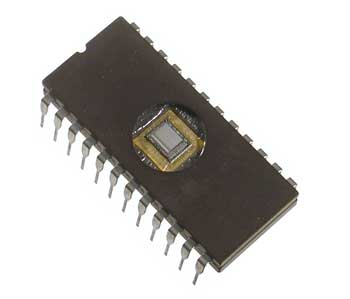
There are Different types of ROMs
- ROM - Read only memory Can't reprogram
- PROM - Programmable Read Only Memory
- EPROM - Erasable Programmable Read Only Memory
- EEPROM - Electrically Erasable Programmable Read Only Memory
- Flash ROM - it is latest ROM Technology
