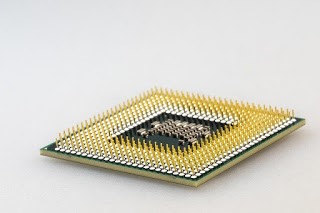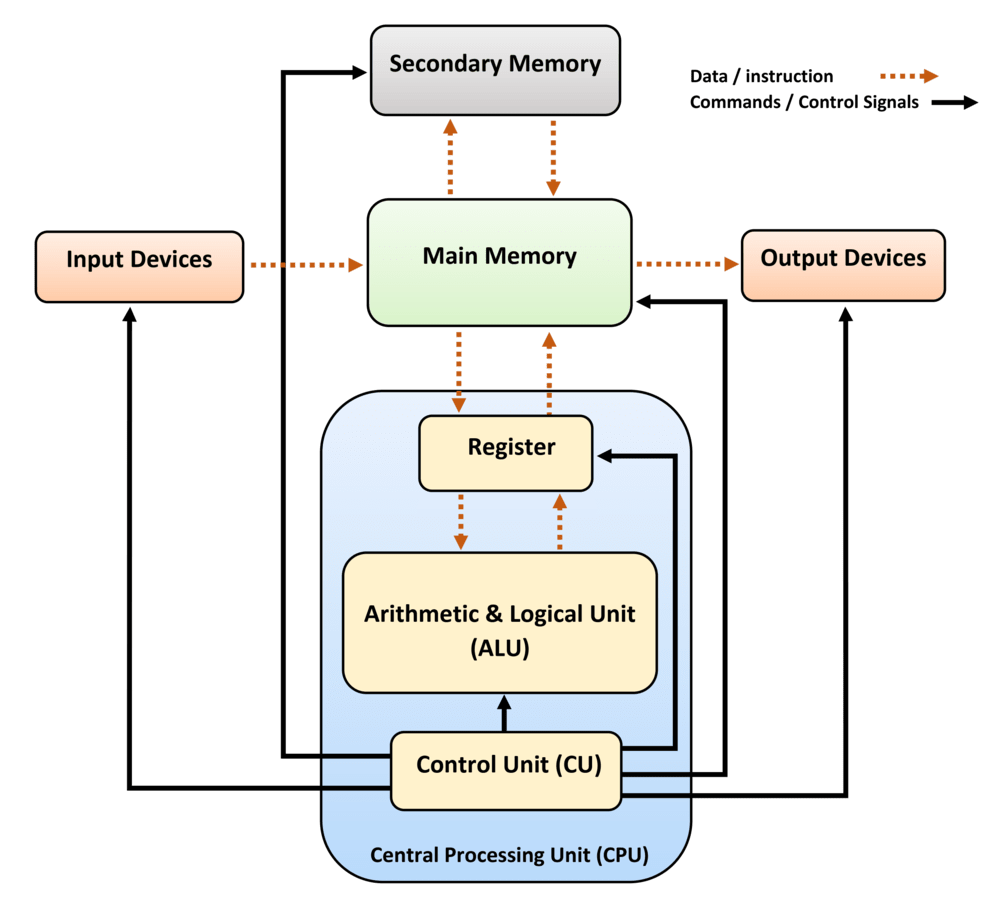According to Architecture, There are different types of processors available for different jobs.
Here is the most Common used types of processors 8-bit Processors, 16-bit Processors, 32-bit Processors and 64-bit Processors.
32-Bit Processor - On 32-bit processor we can't run 16-bit legacy program. 32-bit programs will work with a 64-bit processor, but some older 32-bit programs may not work properly. 32-bit CPU and ALU architectures that are based on registers, address buses, or data buses of its size, that mean a number representation in binary is use 32-bit. The range of Integer value that can be stored on 32-bit architecture, 0 to 4,294,967,295 (232 − 1) for representation as an (unsigned) binary number, and −2,147,483,648 (−231) through 2,147,483,647 (231 − 1) for representation as two's complement. 32-bit register can store 232 different values. 32-bit system can address a maximum of 4 GB (4,294,967,296 bytes) of RAM that mean we can use upto 4GB of RAM on 32-bit Processor.
64-Bit Processor - On 64-bit Processor we can’t run a 16-bit legacy program. 32-bit programs will work with a 64-bit processor, but some older 32-bit programs may not work properly. On 64-bit processor we can install 32-bit or 64-bit operating system or Software. 32-bit softwares and the 64-bit processor may not fully Compatible . A 64-bit system can access 264 memory addresses, i.e actually 18,446,744,073,709,551,616 bytes of RAM. A 64-bit register can support upto 18,446,744,073,709,551,616 bytes, or 17,179,869,184 GB (16 exabytes) of memory(RAM).
Core in CPU
The number of cores and the clock rate also determine the performance of a computer. A core is a processing unit within the CPU that can execute instructions independently. The number of cores in a CPU determines the number of tasks that can be performed simultaneously. For example, a quad-core CPU can perform four tasks at the same time, while a dual-core CPU can perform two tasks at the same time.
There are different types of computer processor manufacturer exist in the world INTEL and AMD.
Here is the some list of intel processors
- intel 4004
- intel 8080
- Pentium
- celeron
- core 2 duo
- core i3
- core i5
- core i7
- core i9
Here is the list of some AMD cpu
- Athlon
- A4
- A6
- AMD ryzen 3
- AMD ryzen 5
- AMD ryzen 7